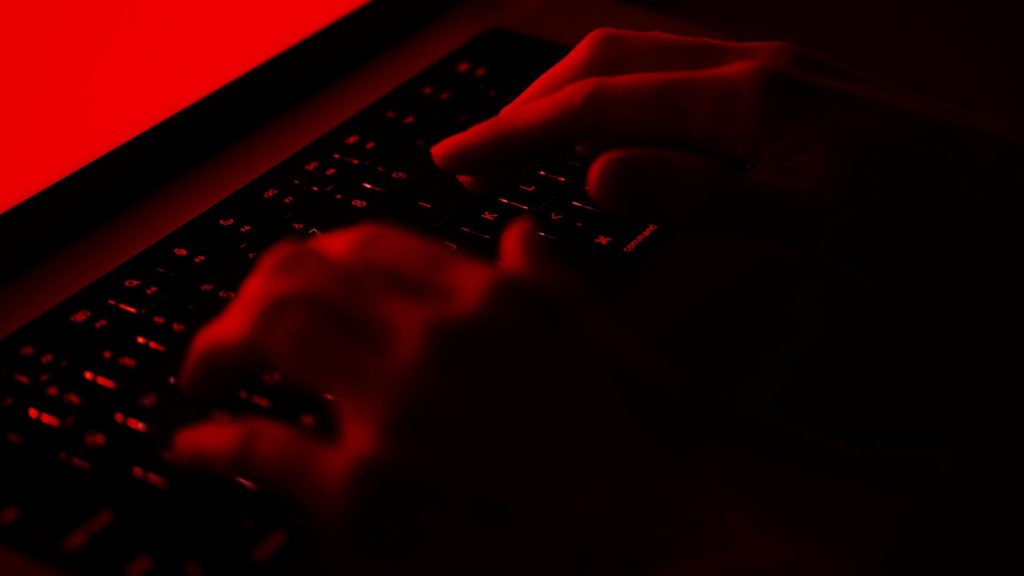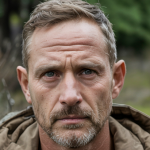To me, preparedness encompasses way more than wilderness survival skills and a plentiful supply of food. Everyday preparedness is something we should all embrace, and that includes understanding and protecting against digital threats. It’s shockingly easy fall victim to cyber criminals. Everyday life for homesteaders, preppers, and self-reliant folks often centers on physical safety and preparedness. However, digital threats are on the rise and can impact anyone, no matter how off-grid or rural your lifestyle. In 2023, the FBI received 880,000+ reports of internet crime from Americans, with losses exceeding $12.5 billion. This article explores the most common cybercrime trends and what you can do to protect yourself.

Common Forms of Cybercrime Against Individuals
Cybercriminals use many tactics to steal money, information, or wreak havoc. Here are some of the most common forms of cybercrime targeting individuals today:
Phishing Attacks
Phishing is when scammers pretend to be a legitimate company or person to trick you into giving out personal information or login credentials. Phishing messages often come by email or text and ask you to click a link or provide details. It’s the most frequently reported internet crime – in 2023, Americans filed over 298,000 phishing complaints (about 34% of all cybercrime reports).
Ransomware Threats
Ransomware is malicious software that locks or encrypts your files until you pay a ransom. Criminals might infect your computer through a phishing link or unsafe download, then demand money (often in cryptocurrency) to unlock your data. The FBI received over 2,800 ransomware reports in 2023, with at least $59.6 million in losses. Even individuals and small businesses have been hit by ransomware, sometimes losing family photos or important records.
Social Engineering Scams
This is a broad term for conning people into trusting and divulging information. Phishing is one example, but social engineering also includes scams like someone calling and posing as tech support, a bank, or even a grandchild in trouble. The goal is to gain your confidence and then steal information or money.
Social engineering can happen by phone (vishing), text (smishing), or in person. A common ploy is an imposter scam, where a thief pretends to be from a government agency or well-known business – these impersonation scams led to over $1.3 billion in losses in 2023.
Identity Theft and Fraud
Identity theft happens when someone steals your personal information (like your Social Security number, birthdate, or credit card numbers) and uses it to impersonate you. Thieves might open credit accounts, file fake tax returns, or commit crimes under your name.
It often starts with data leaks, stolen mail, or phishing. Identity fraud is widespread – in 2021 about 23.9 million Americans (9% of adults) were identity theft victims. Once thieves have your identity, they can ruin your credit and finances.
Financial Scams
These scams trick victims into sending money or making bogus investments. Examples include romance scams (an online “sweetheart” who eventually asks for money), lottery or prize scams (“you’ve won, just pay a fee”), and investment scams.
Investment fraud in particular has exploded, often involving fake cryptocurrency or stock schemes promising big returns. In 2023, investment scams caused the highest losses of any cybercrime type – about $4.57 billion in reported losses. Other costly scams involve business email compromise (BEC), where criminals trick small business owners or employees into wiring money to the wrong account.
Malware and Spyware
Besides ransomware, other malware (malicious software) can infect your devices. Viruses can corrupt files or slow your computer. Spyware and keyloggers secretly record what you type or which sites you visit, looking for passwords and financial info.
Some malware can steal saved passwords or even turn on your webcam. Malware often spreads through unsafe downloads, email attachments, or rogue websites. Good antivirus software and cautious browsing are key to avoiding these invisible threats.
Scams Targeting Rural and Self-Reliant Individuals
Living in a rural area or being off-grid doesn’t mean you’re off the radar for scammers. In fact, fraudsters often target older or less tech-savvy people, which can include many rural residents. Phone and internet scams are reaching farmhouses and homesteads across America.
Farm and Rural-Specific Scams
For example, a Kansas farm couple recently got a call from someone impersonating their phone company. The scammer claimed the couple had ordered expensive smartphones by mistake and tricked them into providing their address. The criminals then sent packages to the couple and tried to get them to mail the items onward, a ploy that would have charged over $3,000 to their account. Luckily, the couple grew suspicious and confirmed with a local store that it was a scam.
Impersonation and tech support scams are common in rural communities. Scammers may pose as tech support, saying your computer or internet has a problem, or as government officials (IRS, Social Security) demanding immediate payment. These cons often target older Americans. In 2023, tech support scams (which frequently prey on seniors) were the third-costliest internet crime tracked by the FBI. Victims over age 60 reported losing more than $3.4 billion to tech support scams in 2023.
Small Business and Farm Sales Fraud
Homesteaders and self-reliant folks might also encounter fraud aimed at small businesses or farm sales. For instance, scammers might respond to an online ad for farm equipment with a fake check or try to overpay and request a refund (a classic overpayment scam).
If you run a roadside stand or online craft business, beware of customers who suddenly disappear after you ship goods, or “buyers” who send you more money than required and ask you to send back the difference.
Nationwide Fraud Impact
U.S. data shows fraud is a nationwide issue: The Federal Trade Commission (FTC) reported that consumers lost over $12.5 billion to fraud in 2024, a 25% jump from the year before. Importantly, imposter scams (where someone pretends to be a trusted person or organization) were one of the top causes of loss – costing Americans about $2.95 billion in 2024.
These imposter scams often reach people by telephone or email, no matter where they live. This means a homesteader is just as likely to get a fake IRS call or a phishing email as someone in the city.
Bottom line: Rural residents should stay just as vigilant. Don’t assume “it can’t happen here.” Scammers cast wide nets via robocalls, emails, and texts. Whether you’re pumping well water or tending chickens, staying alert to cyber scams is now part of modern self-reliance.
Warning Signs: How to Spot Digital Threats

Signs Your Identity or Data Has Been Compromised
How can you tell if a cybercriminal has stolen your information or infiltrated your accounts? Often, there are warning signs that your identity or data may be compromised. Keep an eye out for these red flags:
Financial Warning Signs
- Mystery Bills or Charges: You start receiving bills for things you never bought, or see withdrawals from your bank that you didn’t make. Unexpected credit card charges or unfamiliar accounts are classic signs of identity theft.
- Debt Collectors or Denied Loans: You get calls from debt collectors about accounts you never opened, or you’re unexpectedly denied a loan or credit. This could mean someone opened credit lines in your name and left you with the debt.
- New Accounts on Your Credit Report: When you check your credit report, you find loans or credit cards listed that you don’t recognize. Identity thieves often use stolen info to open new credit accounts – these will appear on your credit report even though you didn’t open them.
Mail and Communication Red Flags
- Missing Mail or Email Alerts: If your regular bills or bank statements stop arriving, someone might have changed the mailing address on your accounts. Likewise, watch for emails about password resets or login attempts that you didn’t initiate – hackers could be trying to access your accounts.
- IRS or Government Notices: A very specific warning sign is getting a notice from the IRS that multiple tax returns were filed in your name, or that you have income from an employer you never worked for. This can signal tax-related identity theft. Also, if you receive mail about unemployment benefits you never applied for, that’s a red flag.
Other Important Indicators
- Medical or Insurance Discrepancies: You might find charges on your health insurance for treatments you never received, or get bills from medical providers you never visited. This could mean someone stole your identity to get medical services (medical identity theft).
- Strange Device Behavior: In terms of data compromise on your devices, signs can include your computer suddenly becoming very slow or unstable, new programs or icons you don’t remember installing, or friends saying they received odd messages or emails from your account. These can indicate malware or that someone hacked your email or social media.
Oftentimes, victims don’t discover identity theft right away. Thieves may quietly run up charges or open accounts for months before the damage becomes visible. That’s why it’s important to regularly check your financial statements and credit reports.
For digital accounts, many services will alert you to new logins or allow you to view active sessions – pay attention to those security notifications. If you notice any of the above warning signs, act quickly to investigate and limit the damage.
Red Flags of Phishing and Fraud
Scam emails, texts, and calls often have telltale signs that they’re not legitimate. Learning to spot these red flags can prevent you from falling victim in the first place.
Manipulative Tactics
- Sense of Urgency or Threats: Scammers often pressure you to act immediately. You might see phrases like “Urgent: Your account will be closed!” or get a call saying “Pay now or face legal action.” Creating panic is a tactic to make you act without thinking. If someone demands you pay right now or something terrible will happen, it’s a big red flag.
- Unusual Payment Requests: Be very wary if you’re ever asked to pay in gift cards, cryptocurrency, or wire transfer. “Only scammers will tell you to buy a gift card” to pay a bill or fee. No real business or government agency takes payment in Walmart gift cards or Bitcoin. This is a huge warning sign of a scam, whether it’s on the phone or email. Similarly, requests to send money via wire transfer or money transfer apps to an individual you don’t know well are suspect.
Communication Warning Signs
- Suspicious Sender or Caller ID: In emails, check the sender’s address closely. Scammers will use addresses that look similar to a real company (e.g. @paypa1.com instead of @paypal.com) by changing just one letter. If an email claims to be from a company but the sender’s email is a random Gmail/Yahoo address, it’s phony. For phone calls, your caller ID can be spoofed – seeing “IRS” or a local number doesn’t guarantee it’s real. Always be cautious if the call was unsolicited.
- Generic Greetings and Information: Phishing emails often start with vague salutations like “Dear Customer” instead of your actual name. They might not reference any specific account details that a legitimate sender should know. Lack of personalization and missing contact info in the signature are signs of a mass scam email.
- Grammar and Spelling Errors: Many scam messages originate overseas. Poor spelling, strange grammar, or clunky formatting are classic giveaways of a fraudulent email. Big companies hire professionals to write customer communications, so an email riddled with mistakes claiming to be from your bank should raise doubt.
Technical Red Flags
- Mismatched or Spoofed Links: If an email asks you to click a link, hover your mouse over the link (or press and hold on mobile) to preview the URL. Often, the text will say one thing but the actual link points somewhere else entirely – a sign of a trap. For example, the link text might say BankOfAmerica.com but the hover reveals a weird address. Scammers also use link shorteners or odd domains (like
.ruor.cnfor what claims to be a U.S. site). When in doubt, don’t click – go directly to the official website or app. - Attachments or Downloads: Be extremely careful with unexpected email attachments. Legitimate companies rarely send unsolicited attachments (especially ZIP files, Word docs, etc.). A message saying “Invoice attached” or “Please see the document” that you didn’t expect is likely trying to deliver malware. Never open attachments or download files from strangers or out-of-the-blue emails.
- Too Good to Be True Offers: If you get a message saying “You’ve won a $1,000 gift card” or a deal that’s unbelievably good, be skeptical. Scammers bait people with enticing prizes or easy money. Remember, if it sounds too good to be true, it almost certainly is.
Always listen to your instincts. If something feels off about an email or phone call – maybe the tone is odd, the request is unusual, or it just doesn’t make sense – stop and double-check. You can independently verify by contacting the company or person through a known legitimate channel. Taking a moment to pause can save you from a costly mistake.
Response and Recovery: What To Do If You’re Targeted

What to Do If You Are Compromised
If you suspect that you’ve been a victim of cybercrime or identity theft, act quickly. Taking the right steps can limit the damage and start the recovery process.
Immediate Response Actions
- Secure Your Accounts: Immediately change the passwords on any affected accounts (email, banking, social media, etc.). Use strong new passwords that you haven’t used before. If possible, enable two-factor authentication on those accounts to add an extra layer of security. This helps lock out the intruder. If your computer might be infected with malware, disconnect it from the internet and run a full antivirus scan.
- Contact Financial Institutions: If any bank accounts, credit cards, or financial apps are involved, notify those companies right away. Banks and credit card issuers have fraud departments to help customers. Cancel or freeze compromised credit/debit cards and dispute any unauthorized charges. The FBI specifically urges victims to notify all banks or financial institutions involved in any fraudulent transactions immediately. Quick reporting can sometimes stop a fraudulent wire transfer or payment before it’s finalized.
- Freeze Your Credit: Consider placing a fraud alert or credit freeze with the three major credit bureaus (Experian, Equifax, TransUnion) if your identity was stolen. A fraud alert is free and makes it harder for someone to open new credit in your name. A credit freeze (also free) locks down your credit file so no one can pull new credit reports to open accounts.
Official Reporting
- Report Identity Theft to the Authorities: For identity theft (someone misusing your personal information), file an official report at IdentityTheft.gov, the FTC’s resource for identity theft victims. This website walks you through a recovery plan and creates an “Identity Theft Affidavit” you can use to prove the fraud to creditors. You can also call the FTC at 1-877-438-4338. Additionally, you might report the incident to your local police (especially if you know who did it or there was a local element), which can create a police report for your records.
- Report Cybercrime Incidents: If the issue was an online scam, fraud, or any computer-based crime (like hacking, ransomware, online extortion), report it to the FBI’s Internet Crime Complaint Center (IC3) at ic3.gov. IC3 collects reports on internet crimes from the public. While they might not investigate every individual case, your report helps law enforcement track trends and could contribute to a larger investigation. You can also contact your nearest FBI field office or state consumer protection office for guidance. For certain financial scams, the FBI, Secret Service, or local law enforcement may be able to work with banks to freeze and recover funds if alerted fast enough.
Ongoing Monitoring
- Follow Through and Monitor: After taking the immediate steps above, continue to monitor your accounts and credit reports in the coming weeks and months. Sometimes thieves will lie low and try again later. Check your bank statements often. You’re entitled to free annual credit reports from each bureau (and at the moment, weekly free reports through AnnualCreditReport.com). Consider using an identity monitoring service if you want extra help (some offer basic free monitoring of credit file changes).
Also, change passwords on other accounts that were not yet compromised but might use similar passwords, just in case. Finally, if any devices were infected, make sure they are cleaned by antivirus or professional tech support, and consider restoring from backup if needed.
Remember, you are not alone or helpless in this situation. Millions face identity theft and fraud each year, and there are established systems to help victims. It can be stressful, but by swiftly reporting and documenting everything, you will prevent further harm and start repairing any damage.
Prevention: Digital Self-Defense

Tools and Best Practices for Staying Safe
The good news is there are many practical tools and habits that can dramatically reduce your digital risks. Being proactive about cybersecurity is a lot like being prepared for a storm – a little work upfront can prevent a disaster later.
Essential Security Measures
- Strong, Unique Passwords (Use a Password Manager): One of the simplest but most effective steps is to use strong passwords that are unique for each account. Don’t reuse the same password on multiple sites. A strong password is long (at least 12 characters) and mixes letters, numbers, and symbols or uses a passphrase. Since it’s hard to remember many complex passwords, consider using a password manager – a secure app that stores all your passwords and can generate random ones for you. Experts recommend password managers to safely handle your login info. This way you only have to remember one master password, and the app handles the rest.
- Two-Factor Authentication (2FA): Enable two-factor authentication on accounts whenever it’s available (most email, banking, and social media services offer it). 2FA means you need a second step (like a code from your phone or a fingerprint) in addition to your password to log in. This extra step is a huge roadblock for hackers – even if they steal your password, they likely can’t get the second factor. The U.S. Cybersecurity Agency emphasizes that turning on multifactor authentication makes it significantly less likely you’ll get hacked. Use 2FA especially on your primary email, financial accounts, and any account that holds sensitive info.
- Updated Antivirus and Software: Keep your devices protected with antivirus/anti-malware software and make sure it stays updated. Good antivirus can catch many malware infections before they do harm. Equally important, always install software updates and patches for your operating system, web browser, and apps. Updates often fix security holes that hackers exploit. Enable automatic updates on your computer and smartphone so you don’t have to think about it. This defends you against known threats. In short: “Keep calm and patch on” – regularly updating software keeps you safer.
Proactive Digital Practices
- Think Before You Click (Phishing Awareness): Treat unsolicited emails or texts with caution, especially those asking you to click links or provide info. Remember that over 90% of cyber-attacks start with a phishing email. So a healthy skepticism online goes a long way. Verify requests through a separate channel if unsure (e.g., call the company directly). Don’t download attachments from strangers. By staying alert and not clicking questionable links, you avoid the vast majority of traps set by cybercriminals.
- Regular Backups (Including Offline Copies): Make a habit of backing up important data from your computers and devices. For instance, save copies of family photos, financial records, and critical documents to an external hard drive or a reputable cloud service. Critically, keep an offline, encrypted backup of your most important files. This means a backup stored on a device not constantly connected to your computer or network. Offline backups are the best defense against ransomware – if your system gets locked up, you can restore your files from the backup without paying a ransom. Test your backups occasionally to be sure you can actually recover the data.
Network and Communication Security
- Secure Wi-Fi and Network Practices: Your home internet router is a gateway to your digital life – make sure it’s secure. Change any default administrator password on your router to a strong password only you know. Use WPA2 or WPA3 encryption for Wi-Fi with a strong Wi-Fi passphrase (so neighbors or drive-by hackers can’t hop onto your network). For extra security, you can hide your network name (SSID broadcast) and use a guest network for visitors. When using public Wi-Fi (like at a café or hotel), avoid accessing sensitive accounts unless you use a VPN (Virtual Private Network) to encrypt your connection. Public networks can be snooped on, so it’s safer to assume others can see your traffic on those and act accordingly (or just use your phone’s mobile hotspot if secure).
- Encrypted Communications: Whenever possible, use encrypted channels to communicate, especially for sensitive conversations. For example, banking websites and any site where you log in should show
https://(the “s” means it’s using encryption – look for the padlock icon in your browser’s address bar). For messaging, apps like Signal or WhatsApp provide end-to-end encryption, meaning even if someone intercepts the messages, they can’t read them. If you need to send a document or personal info, consider using an encrypted file-sharing link or at least a password-protected file. Using encryption is like speaking in code – even if criminals tap the line, all they get is gibberish.
Family Education
- Educate Yourself and Your Family: Finally, make cybersecurity awareness part of your self-reliant lifestyle. Stay informed on current scams (the FTC and FBI regularly publish consumer alerts). Teach family members, especially kids and elderly relatives, about basic online safety – like not sharing passwords or personal info with strangers, and not clicking random pop-ups. Create a family plan for what to do if someone accidentally downloads malware or is targeted by a scam (so they won’t hide it out of shame or fear). Being prepared is half the battle.
By implementing these tools and habits, you significantly harden your personal “cyber perimeter.” Just like storing food for an emergency or installing good locks, these digital safety measures become second nature over time. They don’t require technical expertise – just a willingness to take simple steps consistently. The result is a safer online experience and peace of mind as you navigate the digital world.
Cybercrime Risk vs Other Personal Risks
How does the risk of cybercrime compare to more familiar risks like home break-ins or natural disasters? The comparison is eye-opening. Digital crimes are now more prevalent in many ways than physical crimes, though both deserve attention.
Statistical Comparison
Looking at the data:
- Identity Theft (2021): 23.9 million Americans affected
- Fraud Scams (2024): ~2.6 million consumer reports
- Home Burglary (2022): 847,522 incidents reported
A few things stand out. Identity theft and fraud affect far more people each year than burglaries do. In 2021, about 23.9 million Americans were victims of identity theft – compare that to roughly 0.85 million home burglaries in 2022. In other words, you’re statistically much more likely to encounter some form of identity fraud than a home break-in.
Financially, cybercrimes are inflicting huge damages. Americans lost over $12 billion to fraud in a year. Importantly, the average loss per reported cybercrime (around $14,000, if you divide $12.5B by 880k reports) is quite high – driven up by big investment scams – whereas the average loss in a burglary is about $2,800.
What about other risks? Natural disasters, for example, cause massive damage overall, but to fewer people. In 2022, the U.S. saw 18 major weather disasters (hurricanes, wildfires, etc.) that together caused about $165 billion in damage. That’s a huge number, but those events are relatively rare and localized. By comparison, cybercrime is like a slow, ongoing disaster distributed across millions of victims nationwide. It doesn’t make the news in the same way, but the aggregate impact is enormous.
The Case for Digital Preparedness
For self-reliant individuals, the lesson is don’t overlook digital risks. You might have a reinforced front door to prevent break-ins and a generator for power outages – equivalent precautions in the digital realm (strong passwords, backups, etc.) are just as vital. This isn’t to say one should neglect physical preparedness at all, but rather to expand the definition of preparedness to include cybersecurity.
It’s also worth noting that cybercrime can be emotionally taxing in ways a physical event might not. Discovering your identity was stolen or life savings scammed can feel very violating, and the invisible nature of the crime (no broken window, no visible culprit) can be unsettling. However, just like recovering from a natural disaster, people do recover from cybercrimes – especially if they respond decisively and use available resources.
In summary, while you’re stocking the pantry and reinforcing the homestead, make sure you’re also shoring up your digital defenses. The statistics show that cyber risks are on par with, or even greater than, many traditional risks we prepare for. True self-reliance today means protecting both your physical and digital well-being.
Conclusion
In our interconnected world, cybercrime has become another challenge that self-reliant Americans must face head-on. The same qualities that define homesteaders and preppers – vigilance, preparedness, and a proactive mindset – are invaluable in the digital domain.
By understanding common cyber threats like phishing, identity theft, and scams, you can recognize them early. By practicing good cyber hygiene (strong passwords, 2FA, backups, and skepticism of unsolicited requests), you greatly reduce your exposure. And by knowing how to respond if something goes wrong, you can cut losses and recover faster.
Staying safe online doesn’t require abandoning your principles of independence; in fact, it reinforces them. You are taking control of your personal data and privacy just as you take control of your food, water, and shelter.
Remember that help is available – from law enforcement agencies to consumer protection groups – but the first line of defense is you, armed with knowledge. With the tips outlined above, you can confidently navigate the digital landscape while enjoying the self-reliant life you love. Stay safe out there, both on the land and online!
References
- FBI Releases Internet Crime Report — FBI
- Watch for scammers targeting rural family and friends — Farm Progress
- FBI’s IC3 Report: Annual Cybercrime Statistics — Proofpoint US
- Victims of Identity Theft, 2021 — Bureau of Justice Statistics
- New FTC Data Show a Big Jump in Reported Losses to Fraud to $12.5 Billion in 2024 — Federal Trade Commission
- Identity theft — USAGov
- How to tell if someone is using your identity — Consumer Advice
- Avoiding Social Engineering and Phishing Attacks — CISA
- 4 Things You Can Do To Keep Yourself Cyber Safe — CISA
- Stop Ransomware — CISA
- Avoiding and Reporting Gift Card Scams — Consumer Advice
- Facts + Statistics: Identity theft and cybercrime — Insurance Information Institute
- Burglary Statistics in 2025 — The Zebra
- Climate-fueled disasters cost U.S. $165 billion in 2022 — NPR
James is a former logistics coordinator and wilderness safety instructor, whose practical experience taught him the value of sensible preparedness and calm resilience. Passionate about self-reliance, James teaches everyday skills—like water purification, emergency communication, and outdoor safety—to help people confidently handle life's disruptions without fear or overwhelm. His approachable style combines real-world insights with relatable, personal stories and experiences.